Registration / Creating MY NMSU account
Please visit a following link to activate your MYNMSU account: https://myaccount.nmsu.edu/activation. Once you have completed activating your account, you should be able to have access to my.nmsu.edu for registration eligibility.
- Log in to my.nmsu.edu account
- Click “Student” on top of the website
- If you do not have CRN numbers for courses, then Click “Registration”
- Registration -> select a term and click “submit” -> select a term -> select a “subject” and click “section search” -> check a box or boxes on the left side of website and click “register” at the bottom of page
- If you have CRN numbers for courses, then you may click “Registration”
- Registration -> select a term and click “submit” -> click “Add or Drop Classes” -> type CRN numbers under “Add Classes Worksheet” and click “submit changes”